Hi, and welcome to the second article devoted to the theme: “How to work with ElasticSearch using Symfony PHP framework”. Here we will prepare our local environment for further development. As you remember from the Part 1 we have to create a web server, microservice application and elasticsearch as standalone docker containers.
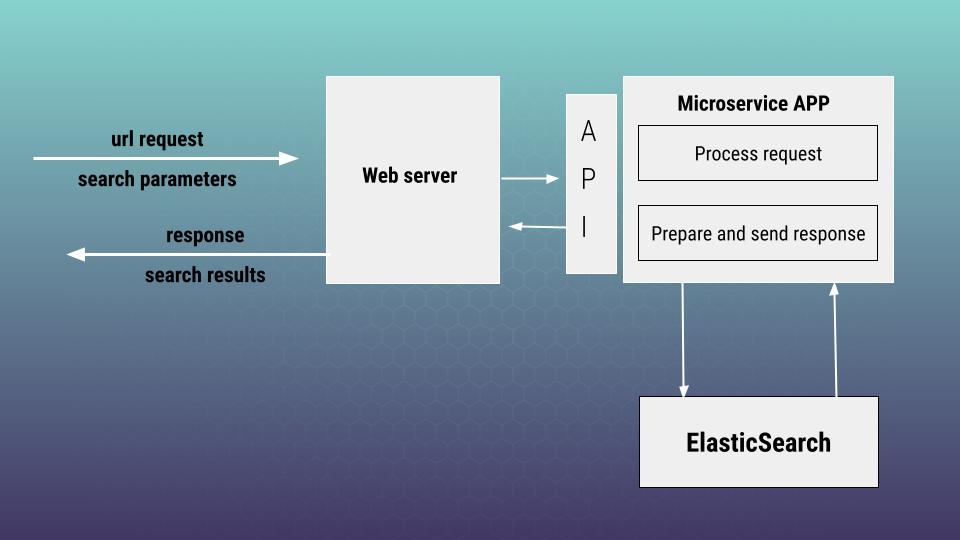
Below is docker compose file that will help us to realize environment represented at scheme above. I am also adding the screen of physical project file structure in order it would be clear how according files are organized.
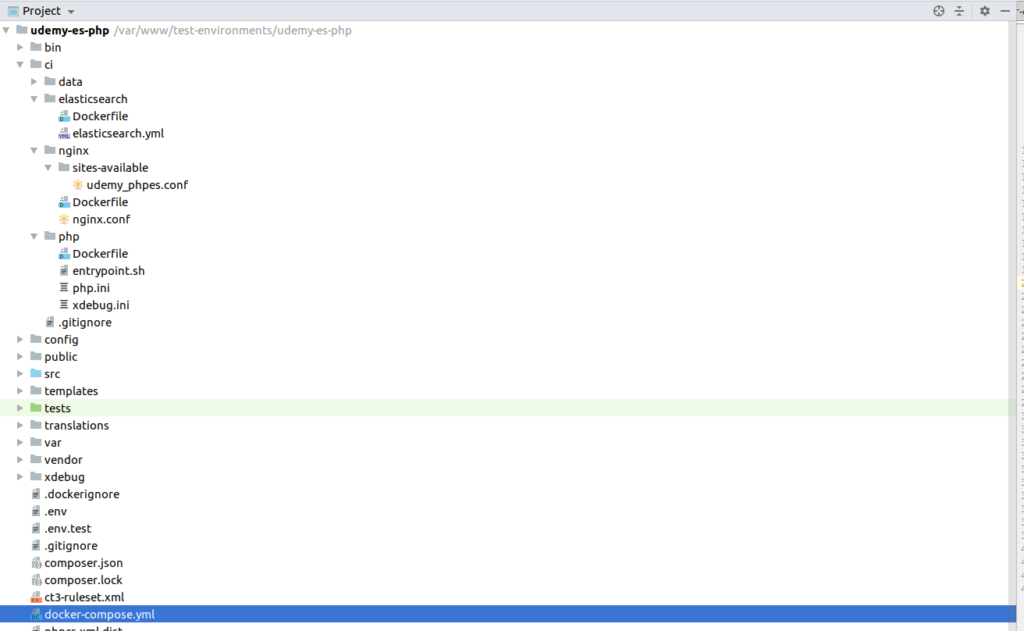
# docker-compose.yml
version: '3'
services:
nginx:
build: ./ci/nginx
container_name: "web_server"
links:
- udemy_phpes_php
volumes:
- .:/var/www/udemy_phpes_php
- ./ci/data/nginx/logs:/var/log/nginx
ports:
- "80:80"
expose:
- 80
udemy_phpes_php:
build: ./ci/php
container_name: "udemy_phpes_php"
volumes:
- .:/var/www/udemy_phpes_php
udemy_phpes_elasticsearch:
build: ./ci/elasticsearch
environment:
- discovery.type=single-node
- "ES_JAVA_OPTS=-Xms512m -Xmx512m"
container_name: "udemy_phpes_elasticsearch"
volumes:
- ./ci/data/es/db:/usr/share/elasticsearch/data
- ./ci/data/es/logs:/usr/share/elasticsearch/logs
- ./ci/data/es/repo:/usr/share/elasticsearch/repo
ports:
- "9202:9200"
expose:
- "9202"Let’s have a look inside the configuration. So first of all, we are having here nginx web server. According docker configuration is located at ci folder. Here is a docker file that installs the server by itself and mounts our server configuration.
# ci/nginx/Dockerfile
FROM ubuntu:18.04
RUN apt-get update && apt-get install -y software-properties-common curl wget
RUN apt-get --no-install-recommends install -y \
nginx \
nano \
vim
ADD nginx.conf /etc/nginx/
ADD ./sites-available/ /etc/nginx/sites-available/
RUN ln -s /etc/nginx/sites-available/udemy_phpes.conf /etc/nginx/sites-enabled/udemy_phpes
RUN usermod -u 1000 www-data
CMD ["nginx"]
ENV TERM xtermOur server would be listening at udemy_phpes.com.test (you have to add according record to your hosts file) and forward requests to our application container that is called udemy_phpes_php.
# ci/nginx/sites-available/udemy_phpes.conf
server {
server_name udemy_phpes.com.test;
root /var/www/udemy_phpes_php/public;
location / {
# try to serve file directly, fallback to index.php
try_files $uri /index.php$is_args$args;
}
location ~ ^/index\.php(/|$) {
fastcgi_pass udemy_phpes_php:9000;
fastcgi_split_path_info ^(.+\.php)(/.*)$;
include fastcgi_params;
internal;
}
location ~ \.php$ {
return 404;
}
access_log /var/log/nginx/udemy_phpes_access.log;
error_log /dev/stdout warn;
}Let’s return to the docker compose file and our php application container. Docker conf file look likes the next way. It is built from the official php 7 version + additional packages and tools are installed.
#ci/php/Dockerfile
FROM php:7.3-fpm
RUN apt-get update \
&& apt-get install -y \
libmcrypt-dev \
libxml2-dev \
libpcre3-dev \
curl \
git \
vim \
nano \
bzip2 \
mc \
sudo \
silversearcher-ag \
apt-utils \
net-tools \
iproute2 \
libzip-dev \
curl \
git \
vim \
nano \
apt-utils \
net-tools && \
apt-get clean
RUN pecl install \
igbinary \
oauth \
xdebug \
docker-php-ext-enable \
RUN docker-php-ext-enable \
igbinary \
oauth \
xdebug
RUN docker-php-ext-install \
mysqli \
pdo \
pdo_mysql \
xml \
mbstring \
soap \
xmlrpc \
opcache \
zip \
sockets
RUN docker-php-ext-install bcmath
RUN curl -sS https://getcomposer.org/installer | php -- --install-dir=/usr/local/bin --filename=composer --version=2.0.13
EXPOSE 9090
RUN groupadd -r --gid 1000 php_user \
&& useradd -r -u 1000 -g 1000 php_user \
&& usermod -aG sudo php_user \
&& echo "php_user ALL=(ALL) NOPASSWD:ALL" | sudo tee -a /etc/sudoers
RUN mkdir -p /home/php_user \
&& chown -R php_user:1000 /home/php_user
RUN chown -R php_user:1000 /home/php_user
COPY ./php.ini /usr/local/etc/php/php.ini
COPY ./xdebug.ini /usr/local/etc/php/conf.d/xdebug.ini
COPY ./entrypoint.sh /var/www/entrypoint.sh
RUN mkdir -p /var/www/udemy_phpes_php \
&& chown -R php_user:1000 /var/www/ \
&& chown -R php_user:1000 /home/php_user \
&& chmod a+rx /var/www/entrypoint.sh
RUN apt-get update && apt-get install -y zlib1g-dev \
&& docker-php-ext-install zip
RUN ln -s /usr/local/bin/php /usr/bin/php
USER php_user
VOLUME /var/www/udemy_phpes_php/
WORKDIR /var/www/udemy_phpes_php/
ENTRYPOINT ["/var/www/entrypoint.sh"]
#ci/php/entrypoint.sh
#!/bin/bash
set -e
echo -e "`/sbin/ip route|awk '/default/ { print $3 }'`\tdocker.host.internal" | sudo tee -a /etc/hosts > /dev/null
php-fpmAnd the last one is our elasticsearch docker container.
# ci/elasticsearch/Dockerfile
FROM elasticsearch:7.13.3
COPY elasticsearch.yml /usr/share/elasticsearch/config/
RUN bin/elasticsearch-plugin install analysis-icu# ci/elasticsearch/elasticsearch.yml
network:
host: 0.0.0.0
path:
repo: /usr/share/elasticsearch/repo
http.cors.enabled: true
http.cors.allow-origin: "*"
http.cors.allow-headers: "Authorization"To bring up the symfony elasticsearch environment, go to the project root folder and run docker-compose up -d
In the next article (Part 3. “Symfony, elasticsearch – front controller and api documentation”) we will speak about package dependencies we are going to use, some project structure aspects, controller, REST API and response/request models. If you would like to pass all material more fast, then I propose you to view my on-line course at udemy where you will also find full project skeleton. Below is the link to the course. As the reader of that blog you are also getting possibility to use coupon for the best possible low price. Thank you for you attention.
